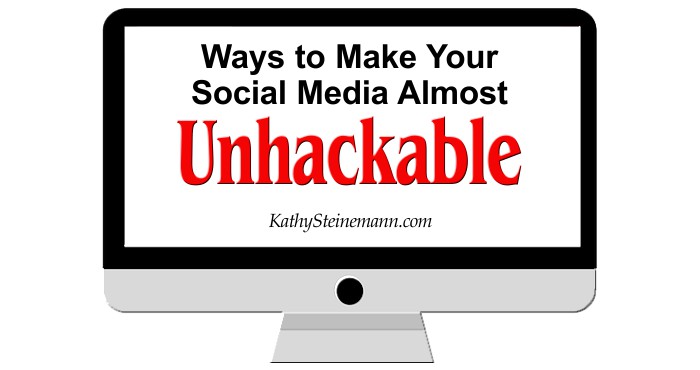
Has Your Social Media Account Been Hacked?
Let’s review the definition of hack:
- use a computerized device to gain unauthorized access to a computer network, system, account, etc.
To gain unauthorized access to your social media account, a hacker must know or guess your email address and password.
Did someone “hack” you, or did they impersonate you by opening a new account under your name and copying photos from your profile?
If so, they “cloned” your account.
- clone: make a copy of
This Post is About Hacked Accounts
Hackers are everywhere: overseas, next door, in the mall, on the subway …
Protect yourself!
The following tips will help thwart someone from guessing your email and password. Once they do that, they can assume control of your account, change the login credentials, and thereby block your access.
Did You Notice the Key Phrase in the Previous Paragraph?
A hacker must know or guess your email and password.
Your job is to make that process impossible, or at least difficult.
How Many Places Do You Reveal Your Email?
- in your book(s)?
- on your website?
- on your business cards and stationery?
- every time you sign up for a newsletter?
- when you interact via email with family, friends, and fans?
… and the list goes on.
Even if you use different business and personal emails, your data will be contained in the email client (program) and/or contact information of everyone with whom you interact. If any of those people is hacked or for some reason shares that data, it can leak into an ever-widening pool of people — including hackers.
Do You Share Your Password With Anyone?
Sorry. That’s just inviting trouble.
Do You Use the Same Password for Several Accounts?
Yep. More trouble.
So, What Should You Do?
Answer: Set up a unique email and password combination for each of your social media accounts. As long as the social media platform doesn’t have a security breach or share your information, you should be safe.
How Do You Do That?
Search the net for best free email services, or try one of the following sites.
But don’t set up an account until you read this entire post.
- Gmail: a free email service provided by Google
- Proton Mail: an encrypted email service based in Switzerland
- Yahoo Mail: free for personal use, with an optional monthly fee for extra services
- Microsoft Outlook (formerly Hotmail): another popular free service
Your Email Username Should Be Intricate
Some providers allow all of the following characters in a username.
- alphanumerics
- periods
- underscores
- dashes
- + signs
- ~ symbols
However, other providers will restrict you to alphanumerics and periods.
The Writer’s Lexicon series
and additional resources on my Facebook page.
Guidelines
If your name is Mary Anne Betowski, don’t set up a username such as maryabetowski. Any decent hacker would be able to guess that.
Better: mrynnbtwski
But it’s still not great.
How about: udpqcnskek?
Or better yet: upknfveejfiewaw?
The first username above has ten characters; the second has fifteen. However, they would be difficult for you to remember.
Could you leverage them as seeds and rearrange the letters?
Or
Maybe you could find other word combos that mean something to you, and only you:
- perhaps the name of a secret crush, spelled backwards?
- a random name found on a baby names website, combined with the phone number or birthdate of a famous person?
- the model and year of the first car you ever drove, spelled without vowels?
Your Password Should Be Even More Intricate
Don’t skimp. The more characters the better.
Before you set it up, though, check the symbols keyboard on your smartphone. Don’t incorporate a character that’s accessible via your computer keyboard but not on your phone.
CapitalizeMyTitle.com Offers Several Handy Tools
Their main site provides correct capitalization for titles as per several style-guide standards.
Their bold text generator allows you to input words and receive output for social media in several formats, including bold, cursive, and upside-down fonts.
But CapitalizeMyTitle.com Shines for Passwords
Their Random Letter Generator can create a unique series of letters for an email address, and if you tick the checkbox for capital letters, lowercase letters, and symbols, the site will generate a character sequence that will function as a password.
Warning: Whatever You Do, Don’t Forget What You Set Up
Too many people lose access to their accounts when they forget emails and/or passwords. Keep a record of your logins — and back them up.
Two-Factor Authentication
When 2FA works, it works well. However, my experience with Facebook demonstrated that it doesn’t always work well (or at all).
How 2FA Is Supposed to Work
The first factor is your password.
The second is usually a code sent to your smartphone.
If a social media platform identifies irregularities in your account use or access, it will email and/or notify you via SMS text message. Some platforms also allow a verbal notification via phone.
Hackers Are an Unfortunate Reality
But you can fight back.
Try these tips, good luck, and may the muse be with you.
The Writer’s Lexicon series
and additional resources on my Facebook page.
Discover more from KathySteinemann.com: Free Resources for Writers
Subscribe to get the latest posts sent to your email.

Great info Kathy. As far a FB goes, I’ve never even ever put any phone number in FB. I think FB is responsible for much of us being hacked, and not only on FB.
I’ll be sharing this post in my August curated Writer’s Tips. 🙂
Thanks, DG!
A most informative and useful post. Thank you.
Thanks, V.M.
Have a great day!