
If you’re a writer with a public presence, Google may have created a knowledge panel with pertinent details about you. But what if some of those details are incorrect?
Subsequent to my Facebook problems of last week, I investigated my profile at various sites, including Google.
Have You Searched for Yourself on Google Lately?
I did, and I was surprised to see how much information appeared, complete with a photo, links to some of my books, and my public Facebook and Twitter accounts.
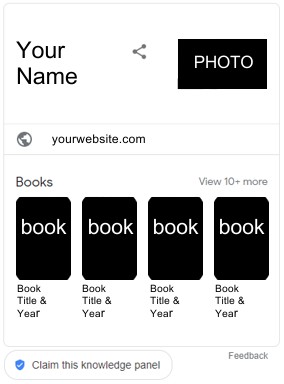
You’ll likely see something similar to the graphic on the right side of this page when you search for your name or penname.
Your panel might also include a Wikipedia page, biographical information, extra photos, and other details.
You’ll see a link to claim your knowledge panel under your books or social media info. And you might also see incorrect information. Maybe the photo is of someone else. Or, worse yet, the website URL or one of the social media links might belong to another person with a similar name.
How to Remedy the Problem
The first thing you need to do, if you haven’t done so already, is to create a Google account.
Once Google acknowledges that your account is set up, you need to get verified on Google.
The next step is to search for your name, check the right side of the page for information that looks similar to the above graphic, scroll to the bottom, and click Claim this knowledge panel.
Google will tell you what you have to do next. Once you’ve completed the required steps to prove your identity and your right to make changes, you’ll be able to modify your panel.
The Editing Process
To suggest edits, you must turn on Web and app activity, or you won’t see the Suggest an edit field.
Request the desired changes, and Google will send you emails similar to the following, confirming each edit.
Thank you for submitting feedback for [name of entity].
This is an automated email to confirm that we’ve received your suggestion:
====================
Change to [URL, photo, etc]. Supporting URLs:
[domain 1]
[domain 2]
[etc.]
====================
Your feedback on [name of entity] will be reviewed by our team within a few business days, though it may require additional time to be resolved. We will send you an updated notification when your edit has been accepted or is resolved otherwise.
If accepted, your suggested edit will be added to the Knowledge Graph where it will help Google return richer information and more meaningful results to users’ queries. Your submission is governed by Google’s Terms of Service and will be used in accordance with our Privacy Policy.
If you have any questions about the status of your suggestion, please contact our support team.
Thanks for your help.
Once you’ve completed the required edits, you can pause Web and app activity if you wish.
My Experience
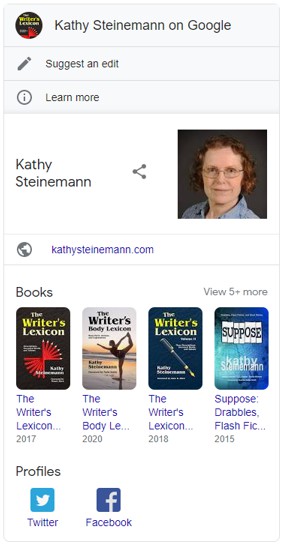
I requested changes to my Facebook and Twitter links.
Within a few hours, the Facebook link was changed, and the Twitter information was removed. About thirty-six hours later, the corrected Twitter information appeared. To my delight, Google also added (visible only to me near the top of the page) Search Console insights for this site.
Do you see my happy face?
The graphic on the right shows my updated information, complete with the editing functions that didn’t appear until I claimed the knowledge panel.
Note: One of the options in Suggest an edit is to give general feedback. Each suggestion must be backed by a URL.
Good luck, everyone!
The Writer’s Lexicon series
and additional resources on my Facebook page.
Discover more from KathySteinemann.com: Free Resources for Writers
Subscribe to get the latest posts sent to your email.

Thanks for the guide, well explained I’m trying to figure out how to get get my own author box right now for my book I published.
Good luck, Thomas!
This was really useful – I needed to tidy up my web presence!
Good luck with your efforts, Gabrielle!
This is a great service and information source.
Thanks, Raymond. I hope you were able to claim your Google knowledge panel.
I might try that later when I can take a selfie with ID. Thanks for the info.
Thanks, Patrick. Good luck with your panel.
I thought I made a new post, but I guess I messed that up. Where does one initiate new posts?
Look up to “Please don’t be shy. Leave a reply.” Oh — you already did.
Thank you, Kathy, for resolving my problem!
My pleasure, Tryna. I’m glad I was able to help a bit. Stay safe!
My experience was very different, Kathy.
First of all, another person’s photo (sourced from her LinkedIn account) was used to represent me. Google refused to remove it or to substitute one of my own online photos (yes, I had “claimed” the panel, and provided a screen shot and URL for the other person’s photograph as corroboration).
Secondly, they refused to correct a grammar error or a factual error (date of publication, for which I provided a URL with the correct date of publication).
After four days of begging, pleading, trying to reason with and (eventually) losing my temper, I gave up. I deleted my gmail account, which solves nothing but keeps the annoying messages from Google Search “Support” (?) from coming in like artillery fire.
I wonder whether somebody was just playing me along in order to have a good laugh at my expense.
Do you have a website, Tryna? An author page at Amazon.com? A Goodreads profile? A Facebook profile? A LinkedIn profile?
An additional approach is to set up a Gravatar account so that when you comment on WordPress sites that are configured to allow them, your website URL and photo will appear along with your comment. Mine displays URLs but not photos.
All of the above will help Google “find” you and display the correct information.
Stay safe!
Thank you for your helpful response.
It gets so confusing. I have uploaded two photos to my FB page. Google says the online photos must be in JPG format. They are JPGs when I upload them, but what are they when they are put in the FB “Your Photos” section? Google Support says they are wrong, but doesn’t tell me whether it is the format or something else that makes them wrong. Here’s an example of a photo I just uploaded to FB: https://www.facebook.com/photo.php?fbid=937382900288037&set=pb.100020490085210.-2207520000..&type=3
You see, the letters “jpg” don’t appear in the link. Does that mean FB has changed the format?
I am sorry that this seems so technical. I guess what I’m asking is whether you know anybody whose FB photo has been used on the darned Knowledge Panel.
Thank you.
You can delete everything from the “&” symbol forward, but this still doesn’t give you a jpeg. I tried to access the photo, and received an error message. Your Facebook profile would need to be public for Google to access anything on it. Sorry I can’t be more helpful. 🙁
Greetings, Kathy.
Leaving behind the thorny knot of FB public/private settings, I posted a new photo of myself on LinkedIn. Then I suggested it to the Knowledge Panel, which still bears the photo of a physician in New York whom I don’t know but Google for some unknown reason decided is me and put on the panel.
I am pasting in the exchange between the Google “support team” and myself, just so you can see how this circular argument has gone around and around for the past seven days:
Hello, Tariq.
You are correct, it isn’t the same person. The person in the Knowledge Panel is not me. It is a female doctor in New York named Farzana Chaudhary. Please see attached screen shot of her LinkedIn account. For some reason, Google put her photo on my Knowledge Panel. I already sent the URL and screen shot of her LinkedIn page to Google to prove that she is not me.
Please remove the doctor’s photo and post my photo on the Knowledge Panel.
See attachment.
Tryna Lyons
Get on Google
Mon 1/31/2022 3:59 AM
Hello Tryna,
Thank you for contacting us.
The image you sent in appears to not be for the same entity represented in the knowledge panel. If you have another image you would like to submit, please do so.
Regards,
Tariq
Google knowledge panel support team
Terra Case Number: 00402055
————— Original Message —————
From: [noreply@google.com]
Sent: 1/30/2022, 8:17 PM
To: postsongoogle@google.com
Subject: Your Posts on Google Support Inquiry
name: Tryna Lyons
name_other: not different from my name
country: US
email:
url: https://g.co/kgs/51Nn7v
issue_describe: You wrote: “Please make sure that the image you’re
suggesting accurately represents the entity. For example, the featured
image of a person should be of that person.”
What is wrong with the image I suggested? It is a photo of me.
The image now on the Knowledge Panel is of another person, not me.
subject_field: Your Posts on Google Support Inquiry
So, Kathy, the only new piece of information here is that the photographs of myself that I have suggested were all rejected because they don’t resemble a photo of another person that they put on the Knowledge Panel.
I have proposed deleting the Knowledge Panel altogether, deleting the photo of Dr. Chaudhary and just having no photo there, or selecting one of several online photos of myself. All these suggestions have been rejected.
If you have any burst of insight into the logarithmic mind of the Google enterprise, I would be most grateful!
Tryna, re Facebook: If after making your profile and photo public, you click on the photo to bring it up full-size on the screen, then right click to “Open Image in New Tab,” the URL in the new tab will show its jpeg link. You need to copy everything in the link, including the gobbledygook after “jpg.”
Re LinkedIn, could you give me your URL? Then I can go to your knowledge panel and report incorrect information to Google.
Ditto re Facebook and any other public profiles you have.
If you had some photos in images.google.com, that might help as well. Google will pick them up as it indexes the web.
Oh, and could you start a new thread rather than reply here? This one is getting rather long. 😉
Hi, Kathy.
Here is my LinkedIn page, with my photo: https://www.linkedin.com/in/tryna-lyons-61231b23/
Here is the LinkedIn page of Dr. Farzana Chaudhary, with her photo (which Google lifted and put on my Knowledge Panel): https://www.linkedin.com/in/farzana-chaudhary-13a2ba6a/
Maybe if you tell the Knowledge Panel police about the mix-up in photos, they’ll understand (although I am not holding my breath on that…)
Thanks again for your help with it.
Tryna
How did you get the covers of your books and a picture of you on your box?
Mine has my name and some of my social media links. I am not sure how to add a picture of myself and my books.
Any ideas?
I don’t understand the question, Lisa. Do you mean you need to know how to add your photo and book covers to your website?
Stay warm and safe up there in Alaska!
When I lookat your knowledge panel you have your books listed there.
I am wanting to know how you added them to your box?
So I can add mine?
There is no mention of me being a writer at all.
No images of my books, no link to Goodreads or Amazon Author page.
Thank you.
Ah, I understand.
Make sure you list your books and purchase links on your website, as well as any other links you want Google to find. I see they’ve already picked up your Facebook, Instagram, Twitter, and LinkedIn profiles.
It might not happen overnight, but Google will eventually add whatever their artificial intelligence deems important.
Maybe post a larger photo on your website as well.
Good luck with your panel, Lisa!
Ok. I cannot find my knowledge panel from google. I am everywhere. Lots of links. I am Lisa C. Miller. I am a poet. There are 2 of me. One is a teacher. I am not a teacher. I live in Fairbanks, Alaska. I have a google account.
Can you help me find my panel? Everyrthing, I have read says there should be one.
I have 2 books on Amazon: 1. Godly Inspirations for the Troubled Soul and Inspirations from Heaven’s Gate.
Would you be kind and help me find my knowledge panel?
If you need any other information I can send it to you.
Lisa C. Miller
Here is my Amazon Author link: https://www.amazon.com/Lisa-C-Miller/e/B007T8X6X4/
Don’t despair, Lisa. Google’s artificial intelligence will operate within its parameters and set up a knowledge panel when it decides the time is right. Meanwhile, keep writing, keep updating your blog, and keep interacting on public social media outlets. In other words, it’s up to the whims of a machine. 1984, much?
Thanks for stopping by, and stay safe!
In figured it out. Here is a tip for you and everyone. If you write and publish books go to google books look for your book/books if you find them then look for the box. Then click on claim this box at the bottom. It will take you to another page where you answer some questions and take photos then submit.
I am waiting to see if I did everything correctly.
Thank you,
Lisa
Thanks for the tips, Lisa!
I just found this site. Maybe it will help someone: https://themathergroupllc.com/2019/04/02/how-to-claim-a-knowledge-panel/
Hi, Kathy.
I’ve had a Google account for quite a while, but when I search my name the knowledge panel as shown doesn’t appear. There are several listings for my various SM and author accounts, though.
Should I take this further?
Hmm, Thomas, you have a website, and I see one book.
There’s no magic formula. Maybe spend a couple of minutes every day to search for your name on Google and/or the name of your book as well as phrases that put your website or book on the first search results page. Writing fresh content for your blog will also help.
Good luck, and stay safe!
Great info, Kathy! I had no idea. Thanks for the heads up!
Thanks, Denise. I’m sharing what I learn as I work through my social media disaster.