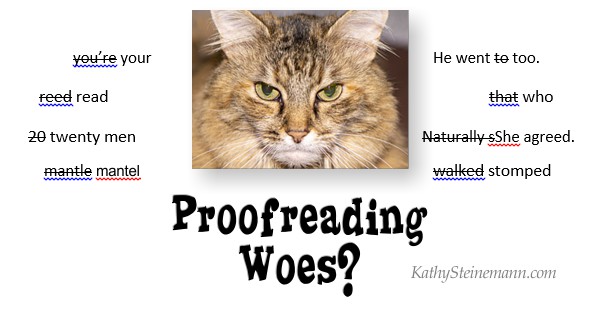
If You’re Like Me, You Don’t Look Forward to Proofreading
It’s time-consuming; you’re trapped while you go over words you’ve already read multiple times; you feel as though your creativity is in stasis until you’re finished.
But smart authors have learned techniques to streamline the task.
Before we begin, do you know the difference between editing and proofreading?
Proofreading is the final step after you’ve made your editorial revisions. It’s the stage where you detect and correct errors in punctuation, spelling, and grammar. Ideally, you should complete all other modifications first.
You can shorten the proofreading phase by using spell-check and grammar-check while you write. You’ll identify many mitsakes mistakes as they occur. If you haven’t already done so, fine-tune your word processor’s proofing settings. Do you want to check for fragments and run-on sentences? Passive sentences? Do you prefer to ignore words containing numbers? Set the options before you compose your first line.
Some authors don’t worry about mistakes during the initial draft. However, I’ve found that early errors sometimes escape undetected, only to flash their ugly faces after a book has been published.
The following tips begin with the basics.
Tip #1: Manage Your Time
Allocate specific time for proofreading, and anticipate potential interruptions. Put away your smartphone, turn off the radio and television, forget social media, and ignore your email.
Rather than proofread an entire book during a weekend, dedicate smaller sessions over several days. Your mind will be fresher, and you’ll be more likely to notice errors. Pause once every hour to do something like walk the dog, spend two minutes on the treadmill, eat a snack, or go outside for some fresh air.
Tip #2: Make (and Keep) Multiple Backups
Make a copy of your document so that you can refer to it if necessary. Back up frequently as you work. This allows you to recover from blunders like erroneous search-and-replace operations or unintended deletions. I keep several backups, naming them StoryName001, StoryName002, StoryName003, etc. as I revise.
The Writer’s Lexicon series
and additional resources on my Facebook page.
Tip #3: Add Moderate Background Noise
Scientific research reveals that a moderate level of noise, about seventy decibels, stimulates concentration and creativity. This is comparable to what you’d hear in a busy coffee shop. Capitalizing on this research, sites like Coffitivity.com provide audio you can listen to while you work.
Tip #4: Experiment with Word Processing Zoom
Increase the zoom of your word processing software to about 120 percent. If you need to move your head from side to side while you read a line, the percentage is too high. Try different settings until you find one that works for you.
Tip #5: Review in Steps
Perform a separate review for errors such as omitted punctuation marks at the ends of sentences, absent closing quotes or parentheses, and formatting errors that force words onto new lines. This review is easier if you activate your word processor’s option to reveal paragraph marks and other hidden formatting symbols.
Tip #6: Make Your WIP Look Different
Some authors copy and paste their work into a new document. Then they switch to a different, larger typeface and/or change the font color. However, I prefer the percentage method in the previous tip. It doesn’t alter the formatting of your novel, which means you don’t have to change anything after you complete the proofing process. Edits are made in the main document, saving time and aggravation.
An alternate approach is to change the font face in your main document with each proofing pass, restoring it to your font of choice before publication. This often helps pinpoint quotation marks that face the wrong way, and other irregularities that might otherwise be missed.
Tip #7: Double-Check SPaG (Spelling Punctuation and Grammar)
Refer to a dictionary, thesaurus, or grammar textbook if you’re unsure of anything.
Proofreading Tips for Authors Part 2 … Proofreading Tips for Authors Part 3
The Writer’s Lexicon series
and additional resources on my Facebook page.
Discover more from KathySteinemann.com: Free Resources for Writers
Subscribe to get the latest posts sent to your email.

A great article, Kathy. I haven’t tried the 120% method yet. On the next pass, I will!
I like the vague and weak words report on ProWritingAid. I am embarrassed to say how many “about,” “a little bit,” “just,” and “down” favorites I can eliminate.
Also use the text-to-voice feature of Word that catches repeat words and phrases when I hear that nice soothing masculine voice say them to me!
Thanks, Lakota.
I’ll check out ProWritingAid when I have a chance.
The 120% approach works as well for anyone with tired or dry eyes.
This is why I have two editors, a line/copy and a proofreader. It is costly, but it is worth it. I do my best, employ my wife and sister to do better, then editor, then proofreader. Unfortunately, some still make it through. I have started using a text specifically meant for dyslexia to edit with. It helps with pointing out errors.
I wish other authors took as much care as you do, David. You’re right. Eliminating every typo is almost impossible, but some writers come close. I’d be interested in learning more about your dyslexia text.
Thanks for stopping by!
Here is the site.
https://www.dyslexiefont.com/en/dyslexie-font/
Wow! Thanks, David.
Our favorite way to really proofread (both at the office and at home) is to do a read-aloud. If you read a lot, you don’t necessarily look at every word. But if you read aloud, your brain will pick up every little oddity. Granted, it takes a LOT more time than just doing a regular proofreading run. But we catch at least 95% of the embarrassing typos this way!
It’s fortunate you have a work environment that allows you the privacy to read aloud, Dawn. Or do you just do it and let everyone think you’re the crazy lady who talks to herself? 😉
Great article and great pointers. I’d rather edit than proofread, that’s for sure!
Thanks, Donna. Proofreading is one of my least-favorite activities. [sigh] A necessary evil, though. I wish I had an editing fairy who could magically remove all the no-nos.
*I am often to blogging and i really appreciate your content. The article has really peaks my interest. I am going to bookmark your site and keep checking for new information.
Thanks, Zana. I look forward to your future visits and comments.
Thanks, Carissa.
Be sure to visit http://kathysteinemann.com/Musings/what-book-would-you-take-with-you-on-a-long-space-flight/. All valid comments posted by November 30, 2013, will win a copy of “How to Win Writing Contests for Profit” by Dr. John Yeoman.
I’m not that much of a online reader to be honest but your sites really nice,
keep it up! I’ll go ahead and bookmark your website to come back in the future.
Many thanks
This is so true… “Some authors don’t worry about mistakes during the initial draft. However, I’ve found that early errors sometimes escape undetected – only to rear their ugly faces after a book has been published.”
The fewer errors you start with, the fewer errors you can miss along the way. And if you are like me, a killer editor with someone else’s work but blind to my own typos, starting with as few errors as possible is a critical advantage.
“blind to my own typos” – I think that applies to everyone, David. I’m glad you like to start with a clean approach.
Using the audio methods mentioned in Part III – http://kathysteinemann.com/Musings/proofreading-tips-for-authors-part-iii/ – certainly helps to isolate many problems.
When I’m proofing I like to do so in double spacing at a larger font size. When the document shifts the words around I often pick up on errors just because the words are now in a different location to when I first wrote them.
Hmm. I suppose you could do that easily in Word by using a style just for the text, changing the settings, and making sure that “Automatically Update” is selected. Then it would be easy to change the style back. I never considered the way things would move around on the page as a proofreading assist.
Good idea, Jackson!
Great advice! I hate proofing and am so bad at it, I’ve learned to pay a pro to do it for me! Luckily, I’m at the point in my writing career that my profits (barely!) cover my expenses. So for a writer without the option to pay a pro, these are excellent tips. Reading your work our loud is a huge help, too!
Also think increasing the size of type is a good idea.
Nice post,
Marla
Thanks, Marla.
Parts II and III will be on their way soon.
Unfortunately mistakes sneak through, even when books are proofed by professionals. The cleaner our initial copy, the better the finished product will be.
Yes, that’s true! I’ve had mistakes sneak past the pros, but fortunately not too many. Now if I could only learn to do my own formatting so it would be easy to change them . . .
Hi Marla. I just ran across a page that might help you with the formatting problems:
http://www.writeintoprint.com/p/layout-tips.html
They offer free templates for Kindle and epub.